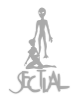05-25-2020, 03:09 PM
(05-25-2020, 03:01 PM)Mister Obvious Wrote: I know like on boot up there's something you can go into and check out the fan settings and whatnot, but I don't really get down like that...
The shit's either gonna be fine or it's not, that's the way I look at it. I ain't fucking with it besides blowing on it at some point.
But I gotta keep it warm in the house, I just hate being even the slightest bit cold.
BIOS. Modern motherboards usually have smart-fan tech in them, giving each component the right amount of fan RPM when sensors indicate
an increased thermal level.
If you're ever going to do a thorough "clean" which is more than dusting off.
Remember this even if you don't understand it.
1. Update your chipset drivers 1st from the manufacturer of your motherboard
2. Flash your BIOS to the latest version then reinstall windows. Does amazing things for a system sometimes.
Most of the modern BIOS for current mobos are GUI based so it's easy to navigate and mess around with whatever you want to configure but usually, unless you're into
overclocking, the shit's usually fine except a lot of mobos won't recognized over 3,000 speeded ram so you have to basically press a single button and pick your speed for
the ram and it does all the modifications to the other parts itself without mistake.